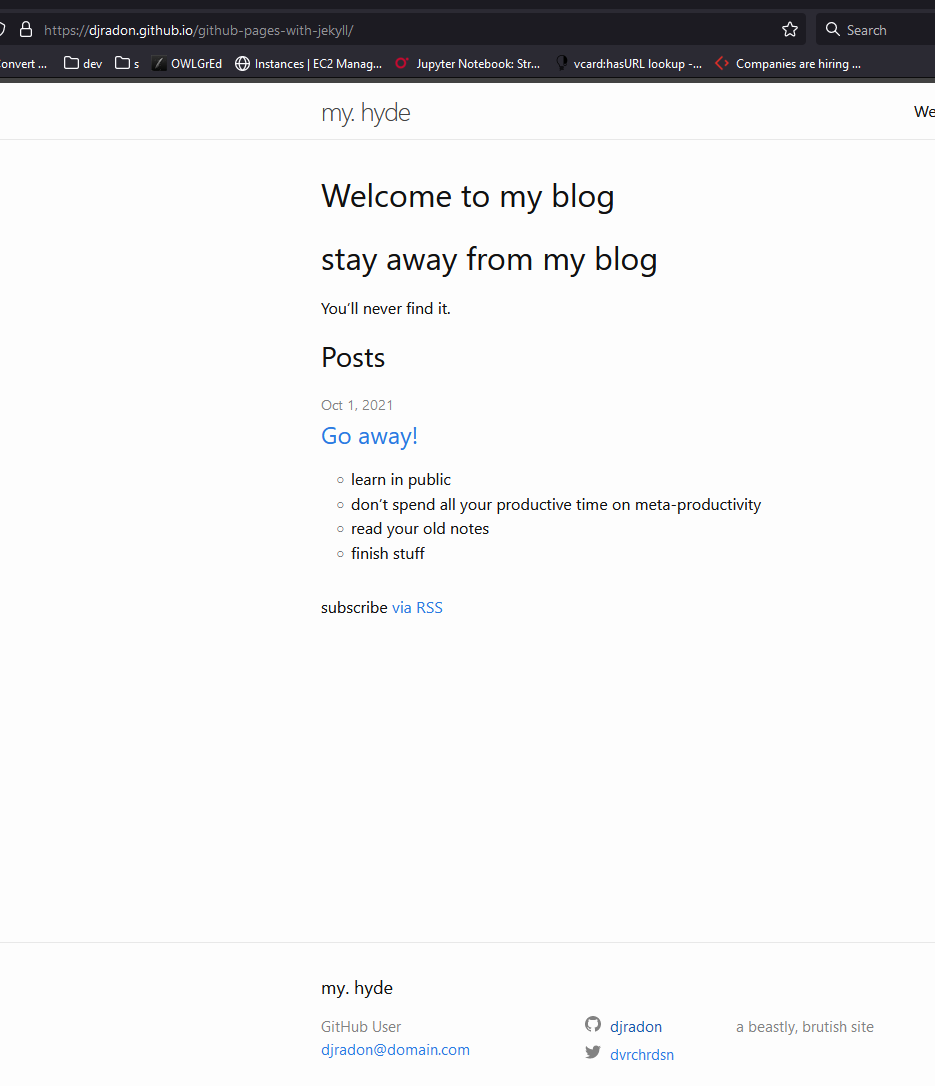GitHub Pages with Jekyll
- link pull requests to issues
- review
- Comment: Submit general feedback without explicitly approving the changes or requesting additional changes.
- Approve: Submit feedback and approve merging the changes proposed in the pull request.
- Request changes: Submit feedback that must be addressed before the pull request can be merged.
Congratulations @djradon, you've completed this course!
Your blog is now live and has been deployed here!
Before we finish, let's recap everything you completed in this repository
You used the GitHub Flow like a natural You enabled GitHub Pages You selected a theme using the config file You learned about proper directory format and file naming conventions in Jekyll You added and modified Jekyll front matter
What's next?
There's so much more you can do with GitHub Pages, and you have a solid start. Now...what will you learn next?