Tekton
Component
- Pipeline: Pipeline defines a set of Kubernetes Custom Resources that act as building blocks you use to assemble your CI/CD pipelines.
- Triggers: Triggers is a Kubernetes Custom Resource that allows you to create pipelines based on information extracted from event payloads. For example, you can trigger the instantiation and execution of a pipeline every time a merge request gets opened against a Git repository.
- CLI: CLI provides a command-line interface called
tknthat allows you to interact with Tekton from your terminal. - Dashboard: Dashboard is a web-based graphical interface for Tekton pipelines that displays information about the execution of your pipelines.
- Catalog: Catalog is a repository of high-quality, community-contributed Tekton building blocks (tasks, pipelines, and so on) ready for use in your own pipelines.
- Hub: Hub is a web-based graphical interface for accessing the Tekton catalog.
- Operator: Operator is a Kubernetes Operator pattern that allows you to install, update, upgrade, and remove Tekton projects on a Kubernetes cluster.
- Chains: Chains is a Kubernetes Custom Resource Definition (CRD) controller that allows you to manage your supply chain security in Tekton. It is currently a work-in-progress.
- Results: Results aims to help users logically group CI/CD workload history and separate out long-term result storage away from the pipeline controller.
Term
-
Step: A step is the most basic entity in a CI/CD workflow, such as running some unit tests for a Python web app or compiling a Java program. Tekton performs each step with a provided container image.
-
Task: A task is a collection of steps in a specific order. Tekton runs a task in the form of a Kubernetes pod, where each step becomes a running container in the pod.
-
Pipelines: A pipeline is a collection of tasks in a specific order. Tekton collects all tasks, connects them in a directed acyclic graph (DAG), and executes the graph in sequence. In other words, it creates a number of Kubernetes pods and ensures that each pod completes running successfully as desired.
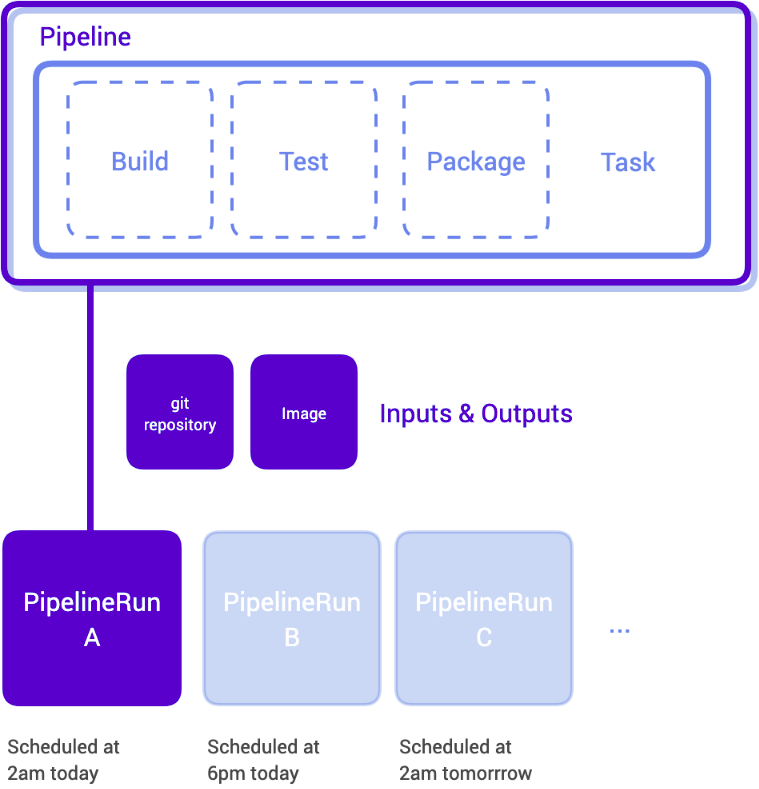
-
PipelineRun: A PipelineRun, as its name implies, is a specific execution of a pipeline.
-
TaskRun: A TaskRun is a specific execution of a task. TaskRuns are also available when you choose to run a task outside a pipeline, with which you may view the specifics of each step execution in a task.
Resources
- https://www.redhat.com/en/blog/tekton-vs-jenkins-whats-better-cicd-pipelines-red-hat-openshift
- "the notion of formal dev, test and UAT type environments is largely an old-world concept."